Windows 11—Once again into the breach
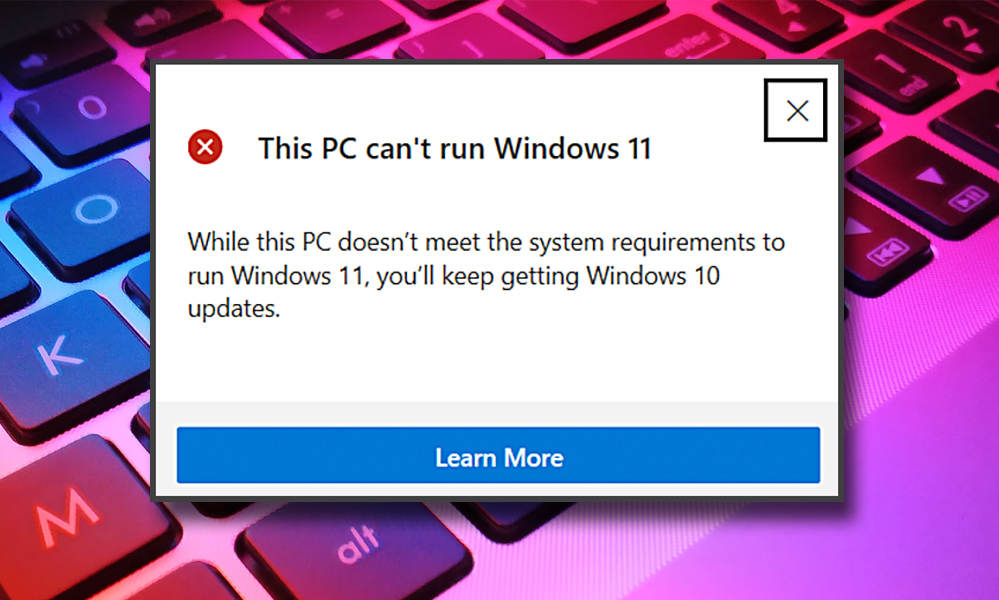
 Bill Gates, the co-founder and visionary for Microsoft, once quipped about Windows95, “640K* is more memory than anyone will ever need.”
Bill Gates, the co-founder and visionary for Microsoft, once quipped about Windows95, “640K* is more memory than anyone will ever need.”
Windows specifications have undergone many transformations since that time. So it should not surprise you that changing specifications are a common occurrence with Microsoft products.
Windows 10, the much ballyhooed software operating system, was the end all operating system (O/S). It had flexibility, agility and security. This upgrade was supposed to last ten or more years. Do you remember the giant push to get everyone on the planet on the infallible Windows 10 version? It was one of the largest software upgrades in history. Here we go again.
Time to shuck Windows 10 and move on to Windows 11. It will be the greatest operating system in history, borrowing some functions from Windows 8 and 10, with a whole set of new functions designed for Windows 11, and peeling several Windows 10 apps that did not age well.
Windows 11
Windows 11 will require a much more powerful and secure computer equipped with a Trusted Platform Module (TPM) and a recent generation CPU. If you have an Intel CPU 8th generation or newer you can skip the TPM upgrade because your CPU has a special built in TPM-like module. A good service technician can test your existing computer to see if it qualifies for the free Windows 10 to Windows 11 O/S upgrade.
We say “free” meaning the program, Windows 11, will not cost anything for your upgrade. Purchasing a new computer with Windows 11 installed will still incur costs for the software.
Testing, hardware upgrades (TPM), and fixing your existing programs that fail to conform to the new security requirements will cost you about $250.
Upgrading will begin about August of this year but no firm date has been set by Microsoft yet and is subject to change without notice.
Now go do the right thing. Ask your computer dealer/salesperson if you are ready for the Windows 11 upgrade. If they don’t know or if it isn’t, bolt for the door. Remember to backup your data before you attempt the upgrade. This is shaping up to be a particularly difficult transition, seek professional help.
* One gigabyte is 1000 kilobytes (k) of memory. Most consumer computers today run between 4 and 16 gigabytes.
William Claney is an independent tech writer and former owner of Computers USA in the Clayton Station. Email questions or comments to willclaney@gmail.com.
